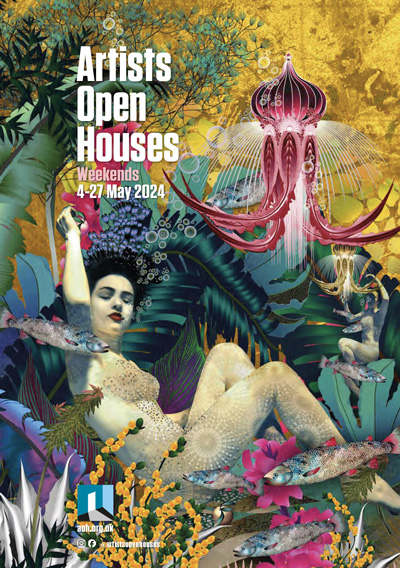Individual venue booking systems
During registration you will be asked if you would like to introduce a booking system for visitors to your Open House, to ensure you will receive a steady flow of visitors with no crowding.
You may choose to do this by setting up your own Eventbrite booking form (or other similar system), or you may simply choose to download the spreadsheet we have prepared for you and which you can use to book your visitors in at timed slots.
During registration you will find a dedicated booking description box, which provides space for you to let visitors know if you if will be using a booking system and, if so, which system you will be using.
For example:
- If you are using Eventbrite (or other similar booking system) you will need to copy your Eventbrite link into the box with a message asking visitors to book with you using this link.
- If you are using our spreadsheet template, you will need to add a message asking visitors to contact you (via email, phone, etc.) so that you can arrange a convenient time for their visit.
- You may decide that you would like to take some bookings for weekdays and / or evenings, in addition to weekends and can arrange this directly with the relevant visitor.
Your full booking information will be carried in your online listing, with a note in your printed brochure listing to refer to your booking details in your online listing.
See more and download an example spreadsheet here