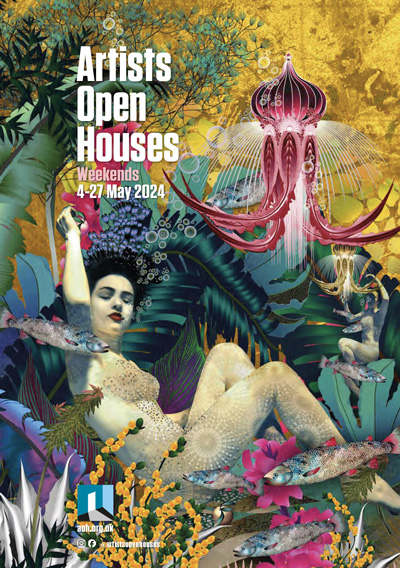Notes on: Making A Video Tour of Your Open House
1. If at all possible, ask someone to film you. It is quite hard to film yourself and walk and talk!
2. Make sure all the work you want to show and talk about is well displayed and readily accessible. If possible curate the work as you would curate your actual Open House.
3. Your may like to start the film by welcoming the virtual visitor into your Open House. Maybe even open the front door.
4. Introduce yourself: who you are, what kind of artist you are, what area of the city/region you live in.
5. As you take the ‘visitor’ on a tour around the curated sections of your house to introduce them to your work, you may like to include:
How you make your work
What materials you use
What are the ideas behind your work?
What you enjoy about sharing your work with the public
6. If you are also showing the work of another artist/s in your virtual Open House, follow the same process, talking about their work.
Or if they are present, introduce the other artist and let them follow the same process to talk about their own work.
7. Thank the visitor for coming to your Online Open House and suggest that they might like to look at more of your work on your AOH online listing, where they can view a gallery of your work and find contact details to purchase work directly from you.
Here is link to a brilliant film that has employed a similar process
https://aoh.org.uk/gallery/becky-blair/
Technical notes
1. It is probably best to not to exceed a five-minute play-length for your finished film, in order to maintain viewer interest.
2. Make sure you have good lighting.
3. When filming on a smart phone:
- Try to keep the camera as steady as you can to avoid shaky footage, making it hard for the viewer to follow
- Always stick with either landscape or portrait format for the entire film. Don’t be tempted to switch between landscape and portrait as the camera will spin the footage onto its side and back again!
3. Choosing between video platforms:
YouTube has no upload limits, but will contain ads.
Vimeo will give you a file size limit, but offers better image quality and no ads.